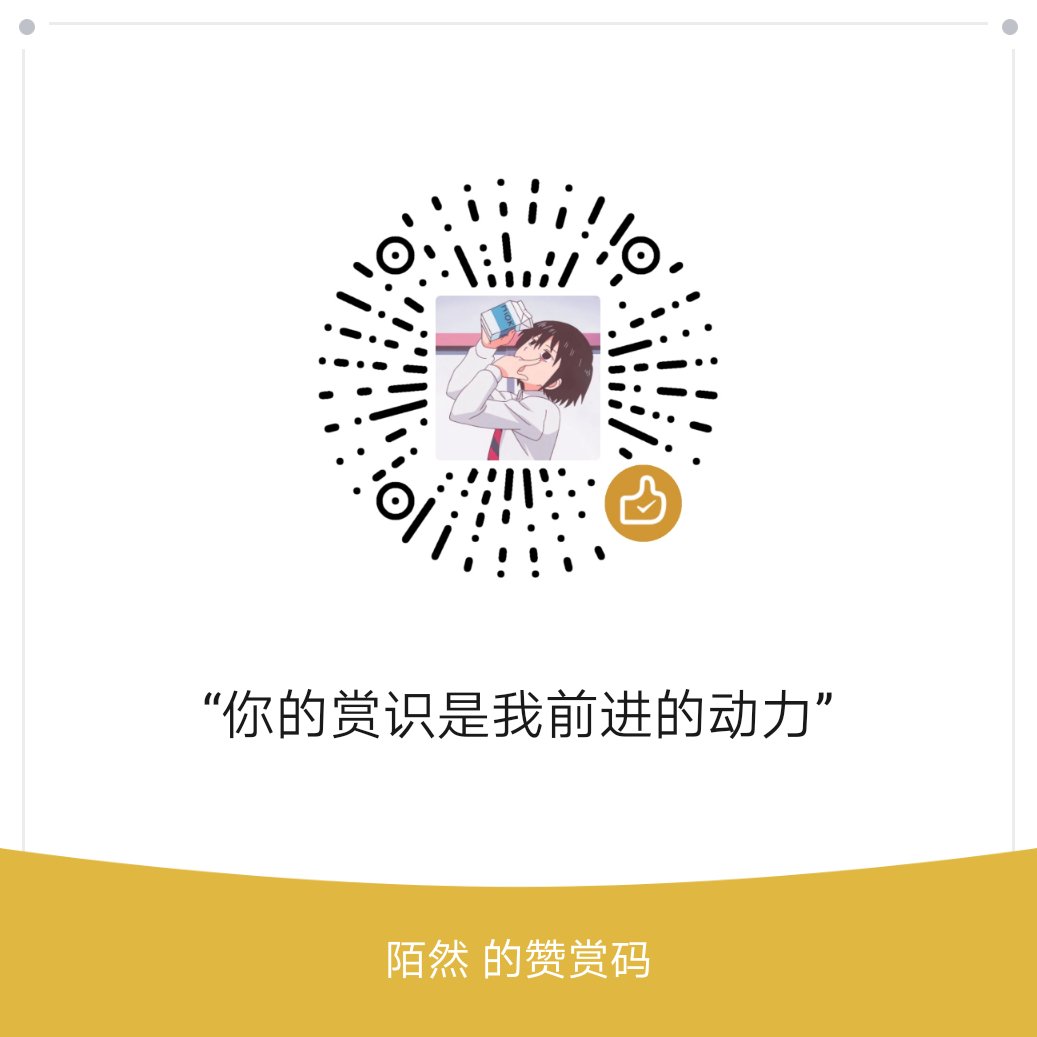1
2
3
4
5
6
7
8
9
10
11
12
13
14
15
16
17
18
19
20
21
22
23
24
25
26
27
28
29
30
31
32
33
| @Configuartion
public class KaptchaConfig {
@Bean
public DefaultKaptcha getDefaultKaptcha() {
com.google.code.kaptcha.impl.DefaultKaptcha defaultKaptcha = new com.google.code.kaptcha.impl.DefaultKaptcha();
Properties properties = new Properties();
properties.setProperty("kaptcha.border", "yes");
properties.setProperty("kaptcha.border.color", "105,179,90");
properties.setProperty("kaptcha.textproducer.font.color", "red");
properties.setProperty("kaptcha.image.width", "110");
properties.setProperty("kaptcha.image.height", "40");
properties.setProperty("kaptcha.textproducer.font.size", "30");
properties.setProperty("kaptcha.session.key", "code");
properties.setProperty("kaptcha.textproducer.char.length", "4");
properties.setProperty("kaptcha.textproducer.font.names", "宋体,楷体,微软雅黑");
properties.setProperty("kaptcha.noise.color", "35,37,38");
Config config = new Config(properties);
defaultKaptcha.setConfig(config);
return defaultKaptcha;
}
}
|